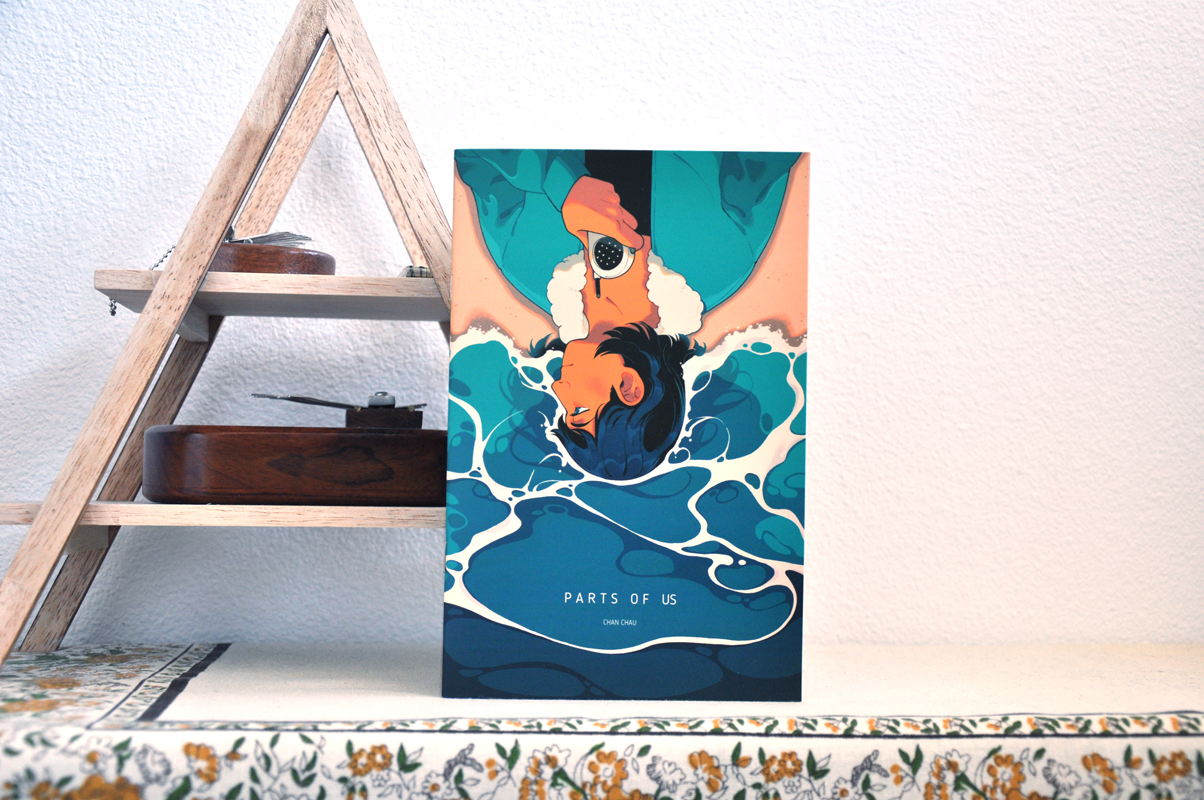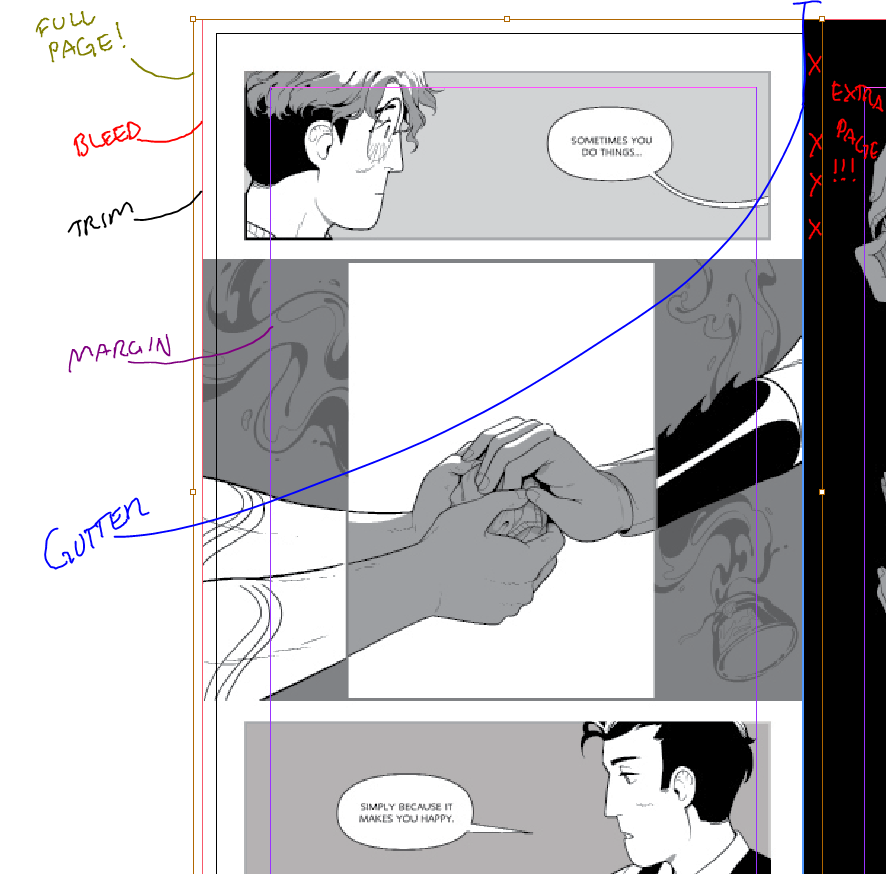Hi all!
Coming in again with some Supernote thoughts. I received a lovely package from the Supernote team themselves, and it came with the new A5X2 Manta, along with their LAMY Safari Vista ceramic nib pen.
It’s been a bit of an adventure finding the time to use it on top of my intense freelance schedule and holiday balance… but I’ll hopefully have more to note about the Manta sometime. Overall, my first impressions are that… well, if you’ve been wanting an iPad 10.5 sized Supernote, then this will be for you! It isn’t really different from the Nomad except the size, which was something the Supernote team wanted to make sure was the case. From what I can gleam, they wanted to make sure it was lightweight while still being larger, since large devices tend to sacrifice weight and portability. Which they succeeded with in the Manta for sure.
BUT today I’ll chat about EMR pens.
The main EMR pens I use for my Supernote are the Staedtler Mars Lumograph Digital and Wacom One Pilot Dr. Grip Digital. These are non-affiliate links, because I don’t want to sign up for Amazon’s affiliate program.
STAEDTLER MARS LUMOGRAPH DIGITAL
How does it feel?
The body itself is made like the actual pencil, but with an EMR nib. So it feels and smells like a pencil coming out of the packaging. It comes with extra nibs too, in case your initial nib wears down.
The drawing feel is a bit interesting. It’s made of a rubber material, so upon first contact with the device it’ll have a gentle amount of latency, but the springy feeling of the rubber makes the stroke much more similar to a Tombow firm or felt pen. It’s very brush like for me, and somehow makes me more conscious about each stroke. Maybe that’s because of the tiniest latency not going to lie!
It’s my preferred pen(cil) for inking on the Supernote.
What’s the difference between the Mars Lumograph and the Noris?
Nothing, I presume. Just a different body. I used to use a Mars Lumograph for my traditional media before I had moved fully to digital, so I bought it on a whim.
WACOM ONE
How does it feel?
You basically can purchase any kind of Wacom ONE pen as long as you make sure it has EMR in it. I avoided anything that felt like a regular tablet pen, because it tricks my brain into thinking that the Supernote is traditional and to loosen up on my art.
The pens have the same pen feel, but have different housing, so buy a pen according to how you’re feeling just like the Staedtlers.
These EMR pens definitely have a sketchier feel. You’ll be familiar with the easy glide of a wacom pen on the Supernote, which surprisingly can keep up with really fast strokes. This pen is way more responsive compared to the Staedtler due to is hard plastic tip, and will feel more like an actual pencil on the Feelwrite 2 film.
I find myself loving this kind of pen for writing, sketching, and hatching. It’s my everyday pen, but doesn’t necessarily finish up any drawings I have laying around in my files.
What’s the difference between the Pilot Dr. Grip and Mitsu-bishi Hi-Uni and the regular pen?
Nothing again. Just different housing, so different grip feel.
Not to scale. The Mitsu-bishi Hi-Uni is quite smaller in size.
LAMY Safari Vista EMR pen
How does it feel?
I have been really excited to use this pen, because the body of the pen feels great and a bit heavy. It’s also incredibly beautiful because the body is clear! It requires a bit more pressure than both the Staedtler and Wacom One in order for it to register your stroke, but I find the pen to be more for writing. It’s not my favorite to use, unfortunately, for drawing because of this. With some time, you can get used to the pressure you have to add to your screen. I might be biased since my first pens were plastic and rubber, so ceramic feels a little scary for me to use.
I can’t stress enough how beautiful the pen is though. The clear body is SO GOOD, for those fans of LAMY and fountain pens.
A picture of the LAMY Safari Vista EMR Pen, pulled straight from the Supernote website.
What if I can’t afford both a Staedtler and a Wacom One?
Well, I have some good news! If you’re okay with switching out nibs, you can just purchase the nibs you want and replace them! That’s right. Just tested it, but if you have a Staedtler but want that swiftness of a Wacom ONE nib, just buy the Wacom ONE nibs and swap it out! Works entirely the same. Vice versa, if you have a Wacom ONE tablet pen, you can actually buy Staedtler rubber nibs.
So if you prefer your current pen housing but want the feel of another pen… that’s an option! YAY!
Hope this helps anyone looking at these pen options.
If you end up wanting to buy one of the SUPERNOTE related pens, you can use my affiliate link here:
https://supernote.com?sca_ref=7533201.X3B9pIdgJe