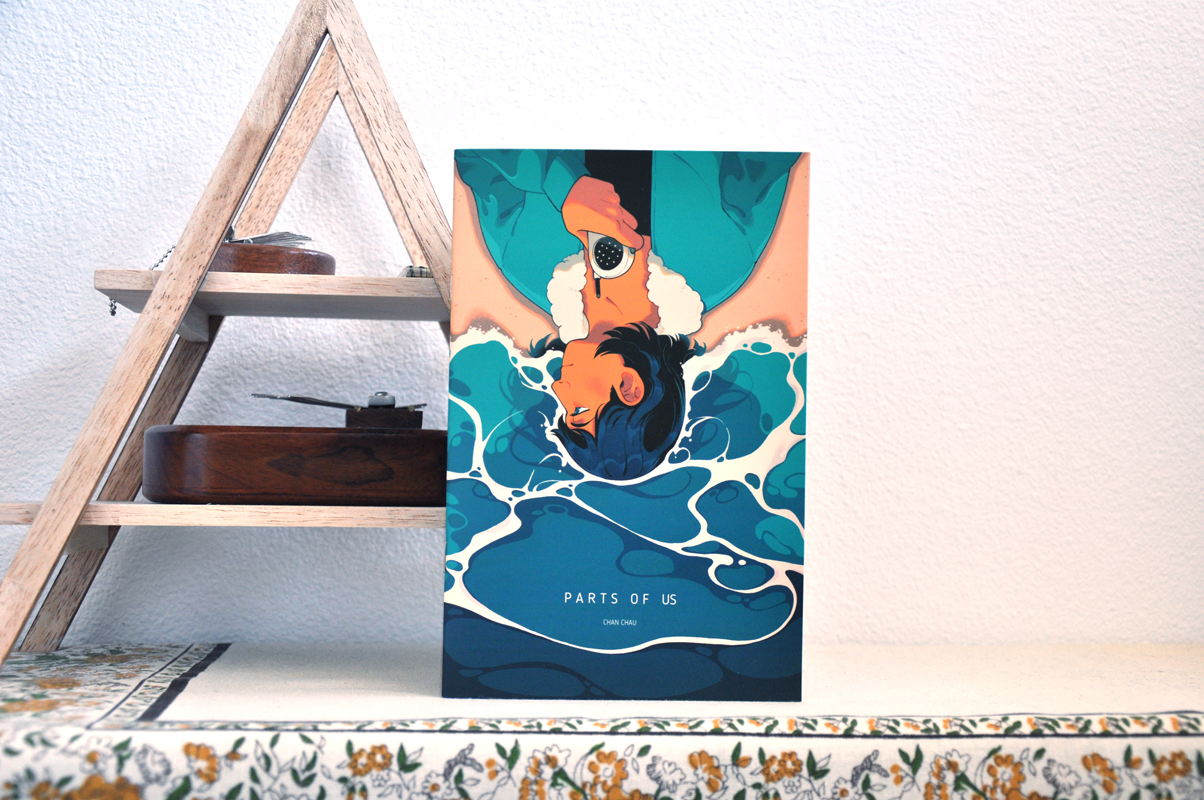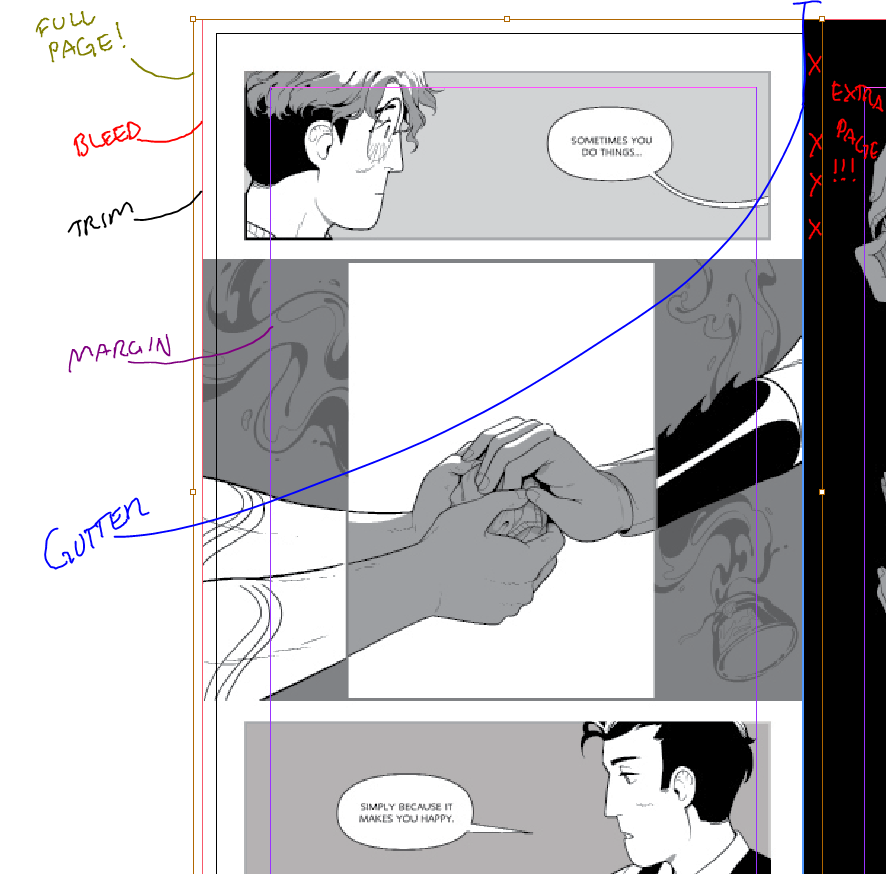Hi Folks!
My book “Parts of Us” is here! I finally got the chance to take some silly photos. I used my old Nikon d90 for this, like all of merchandising photography, and did some quick gentle color balancing to fix some of the colors. But I’m stunned! The blues came out so vibrant, which I did not expect with a digital printer. Maybe technology and paper has been getting better, or maybe I never use very bright colors in my work! (The latter is very true.)
Printing!
This is my third time printing through this company, and I’m happy with the quality again! They’re on top of things in terms of making books, and they provide a nice low quantity for independent artists.
The company is called MIXAM and they have locations in the UK and in the US from my knowledge. They have a great turn around time, and amazing paper stock options. Things to note however: I have a decent library of printing knowledge and have experience with printing books. So I typically have a good time with any printer, but I think MIXAM excels at having a print on demand calculator which includes shipping estimates. This way, people can figure out what days they have to turn in their files in order for them to get their books on time for a convention or an online store. (This is called Lead Time.)
I do use my comics template when I print through them, however I also use Photoshop for Prepress and InDesign for Page Layout.
This is the technical part of the blog: For those of you wondering, printing is the main reason why I tell folks to be cautious with my template. It is a slightly bigger size than your typical 8.5x5.5” format, which gives some wiggle room, but can lead to some extra drawing that wont show up if you don’t pay attention. I think the template has an issue with calculating gutter space.
Here’s an example of a page in InDesign.
The brownish boarder indicates the full page size, and you can see it extending slightly past the bleed on the left, but extends into the other page pretty far.
It’s because the way the inDesign document is formatted doesn’t account for gutter bleed. Which is so tricky and depends on the individual printer if they include it or not.
But I’m still in the process of tinkering with this template, and it’s all very very technical!
TLDR: Be careful toward the edges of the comic template if you ever use it! Or you might regret it!
Thanks for reading!